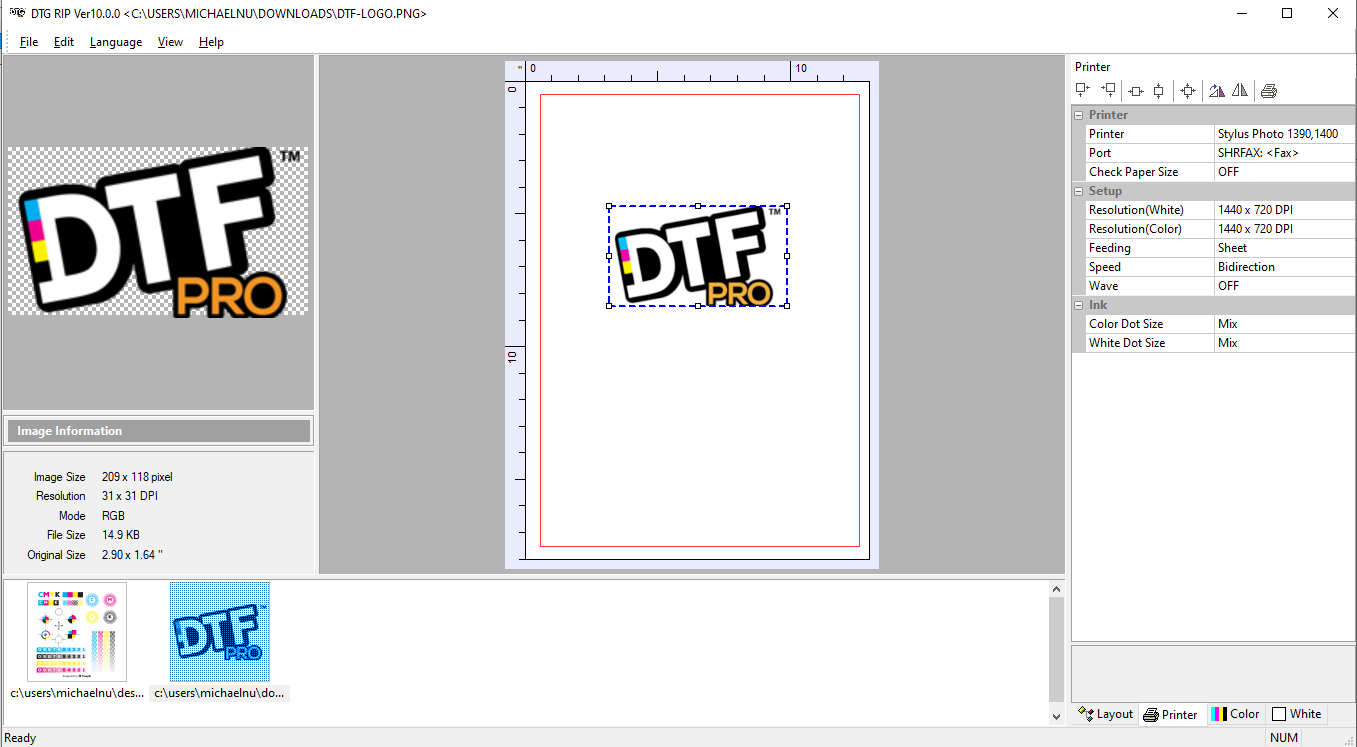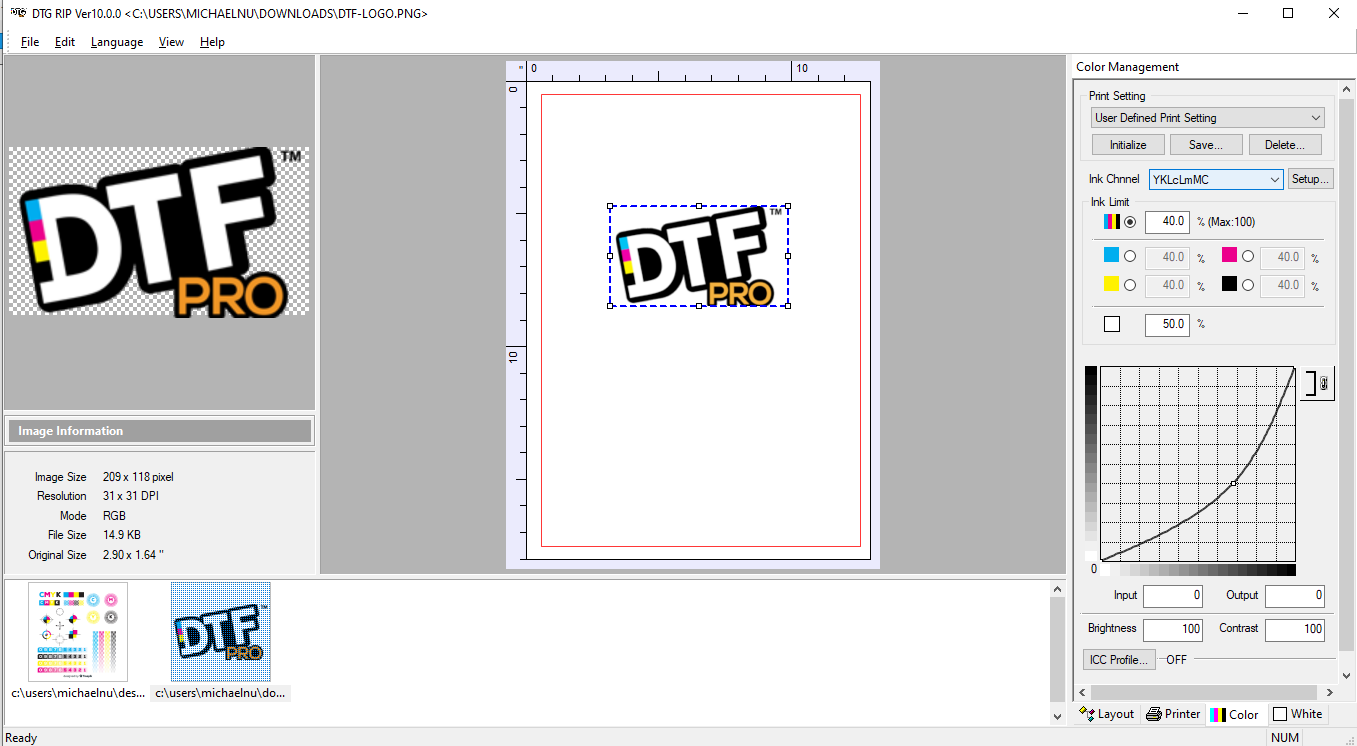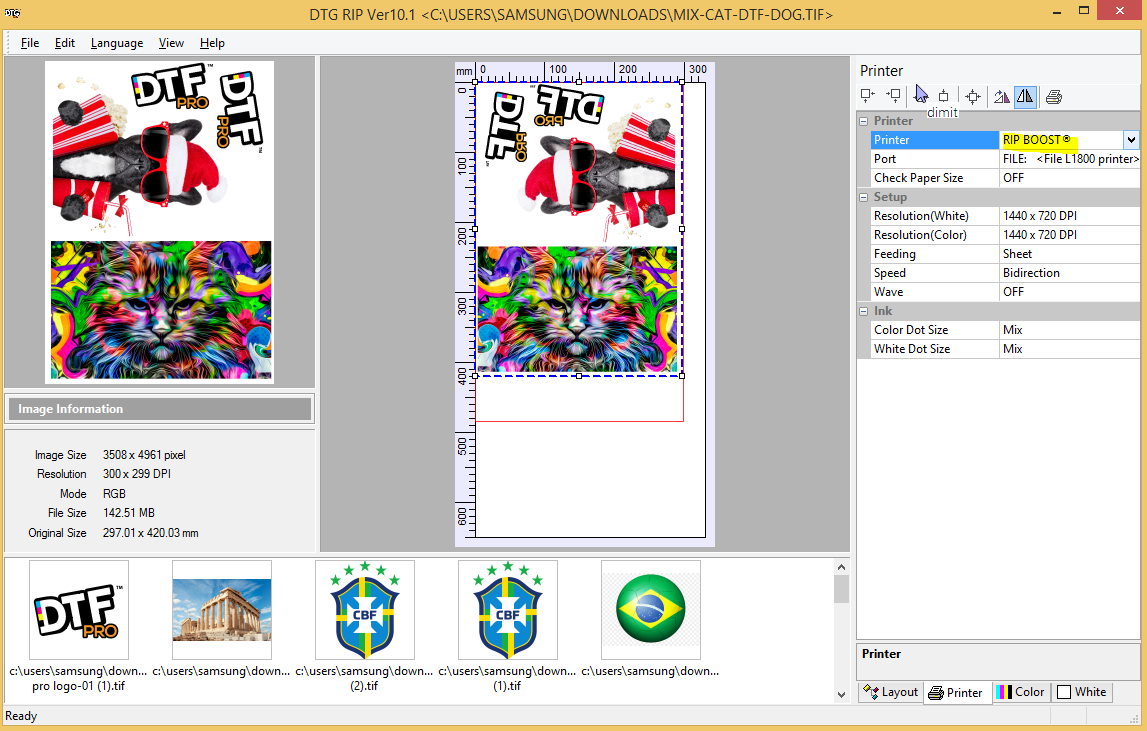WARNING: WARNING: WORK IN A WELL VENTILATED AREA and use Protective Equipment (including masks and gloves) when working with specialty printing and curing products and processes (including DTF, DTG, UV etc.) as fumes and processes may be hazardous. We highly recommend the use of a fume extractor when working with DTF powder in addition to good ventilation and filtration in your work area. The use of all specialty ink printing equipment and supplies such as inks, chemicals, powders etc. are at the sole risk of the user. Specialty inks and film require a good humidity and temperature environment (55% - 75% humidity, and 75° to 80°F) to minimize risk of ink clogs and film buckling.
Popular Questions
Printed 1st time no issues...went to reprint and the printer feeds the entire sheet through quickly but doesn't attempt to print then says "out of paper" See more »
1- Make sure you do NOT feed the film in a traditional way (which is upright position) but have it slant/bulge a bit up-close to the White hooks of the printer which pulls the sheets through it after you give a print command. Here is a very good video on the same… See full answer »
Epson L1800 does not natively supports Roll-Printing, However Using Acrorip V10.3 or above one can use rolls with this printer.
Here below are different scenarios where a user can get an error and the printer spitting out the film/Roll to a certain length -…
See full answer »Acrorip supports printers based on their underlying printer engine (Epson engine). Whether Acrorip will work on a DTG M2 or any other brand of DTG or DTF printer, depends on what the underlying Epson engine is that is used in your printer. Most DTG and DTF printers use Epson engines, so check with your printer manufacturer what engine is used in yours (you can also tell based on printhead)…
See full answer »