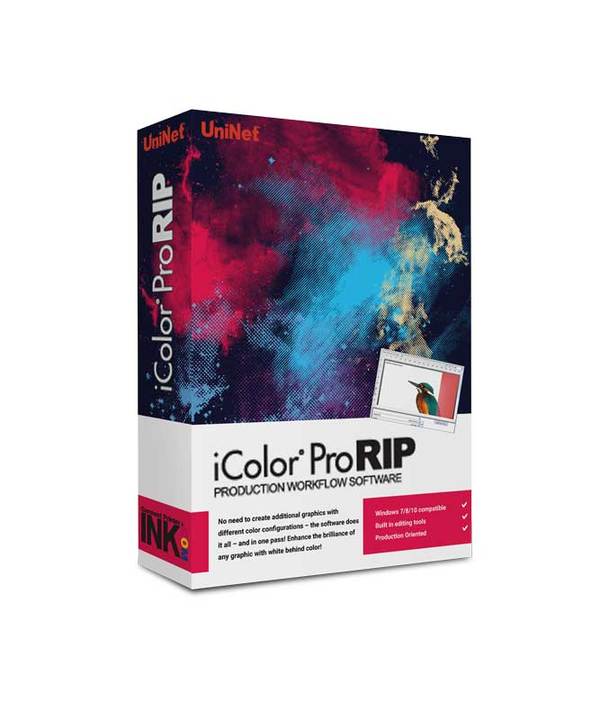WARNING: WARNING: WORK IN A WELL VENTILATED AREA and use Protective Equipment (including masks and gloves) when working with specialty printing and curing products and processes (including DTF, DTG, UV etc.) as fumes and processes may be hazardous. We highly recommend the use of a fume extractor when working with DTF powder in addition to good ventilation and filtration in your work area. The use of all specialty ink printing equipment and supplies such as inks, chemicals, powders etc. are at the sole risk of the user. Specialty inks and film require a good humidity and temperature environment (55% - 75% humidity, and 75° to 80°F) to minimize risk of ink clogs and film buckling.
Popular Questions
Source: https://dtgpro.com/cicproduct/acrorip... See full answer »
Both Acrorip and Cadlink have their strengths, and the best choice depends on your specific needs and preferences.
Source: https://acrorip.com/supported-printer... See full answer »